I second KentE -- IIRC, I first logged into my account and then activated the sim card.
But I had purchased the sim card from FUp, not on eBay.
I second KentE -- IIRC, I first logged into my account and then activated the sim card.
But I had purchased the sim card from FUp, not on eBay.
Oh, I have tried. I have tried every possible combination I could think. Logged in, logged out, with IMEI, without IMEI, firefox, chrome, incognito, non-incognito...
Could FreeUp have stopped accepting FreeUp SIM cards sold by others? My SIM card is a FreeUp SIM card but from https://www.ebay.com/itm/174100239390 .
Could the FreeUp SIM card be bad? I'll ask the eBay seller too.
Son of a gun! It worked!
When I got back to my desk and just as I was ready to send a message to the seller. I thought why don't I try one last time. Well, I logged in my FU account and saw a link saying something like 'You haven't picked a plan, wanna pick one?' I followed it, I selected the free plan, and it showed my cart with no added SIM like before, and a checkout/credit card info form. I filled it up, submitted it, and it went through fine. Afterwards it asked for my SIM activation number, if I wanted a new number and for my zip code. I put them in and it gave me a number. I thought it would be more difficult based on my initial tries a few hours before.
Now I must insert the SIM into SIM holder. I tried today and the phone kept saying 'no SIM'. I'll do that tomorrow. It's too dark now!
Oh boy, inserting the SIM card is a pain in the a**. Here's a photo of the inside of the XP5's back compartment from Verizon's website:
The SIM card holder is the lower "pocket". The upper is the SD card holder. I gave it to my cousin to try and he may have destroyed the SIM card because somehow he removed the nano-SIM portion of the SIM:
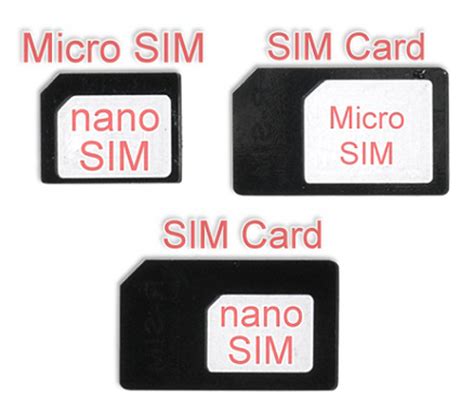
He didn't use any tools, scissors/knife, so I don't know how he did it! He says it was already cut and it came out just by touch. Possible? Repairable? Oh well. I may have to order a new SIM card!
If it's a 3-in-1 SIM, they are meant to pop out with a little pressure/push, no tools needed as they are pre-cut. You should be able to pop the nano back into the larger sizes. I usually put it on a flat surface when I push it back in and then gently insert into the phone's SIM slot if it requires something larger than a nano. Try holding it by the sides, not the flat sides where pressure can be accidentally applied and pop it out of the size adapters.
Thanks. I'll try it. Yes, it was a 3-in-1: https://www.ebay.com/itm/174100239390 .
If the ring is too mangled, I've had good luck with these SIM size adapters-- they're more secure to use than a bent card ring.
I might add that you can try inserting the sim by taking the larger piece the nano sim popped off of and start inserting it without the nano sim part in place until just before the empty space gets near to the edge of the sim tray---then place the nano sim into the empty space and continue sliding the entire piece into the sim tray. Hope that makes sense. Or you could take a small piece of tape and tape the nano sim in place on the larger piece it popped out of---but just make sure to tape it on the paper or non- metal side of the sim card.
And just in case you already have a uSD (memory) card in place-- from the diagrams I looked it, it appears the clearance is so tight it might be easier with the memory card removed. It might give just a little more clearance on lining things up.
Don't fret-- it's not unusual to struggle with a SIM card!
Did it come with model specific instructions? Be sure to check. Some varieties of that style SIM slot swivel up then click back down, others have a very small catch, part of the top "bar" can be released, SIM put in then locked down by pressing it over the SIM. Take a close look with a magnifying glass/jewelers loop, GENTLY use a jeweler's or eyeglass screwdriver if you suspect there us a catch/release. I couldn't find good pic of both styles but here is the split style, the other would swivel up "whole"
great idea on the swiveling SIM card holder, but I don't think it does.
Tutorial here, with some animation:
I think you are right KentE, nice find. From that tutorial seems this may be key "while pushing down the gray stopper". Don't know if that is causing difficulties, if so a toothpick or bread bag tie (the split plastic, not wire type) may help. Maybe just need to recruit a 12 year old ![]()
Thank you everyone for the replies. The problem is trying to remove the nano-SIM portion out of the phone. When the nano-SIM got out, my cousin thought that was the SIM, he put it in and it got stuck! Now I can't get it out, so I can try putting it back onto the "SIM ring", and then try to insert the whole thing.
I'll try that. I gotta get the nano SIM out first though!
I thought of that too as soon as I found the "ring" that is the outer portion of the SIM card, but I don't think there is space for any tape in the SIM card slot. It's pretty tight there!
If the bar would release, it would be very useful. Doesn't seem it does though. The case/bar in the SD card slot does...
UPDATE: I don't see anything in the user guide.
If you can see the part of the top surface of the nano sim and it's the paper( maybe plastic) or non-metal surface(the metal surface shouldn't be touched or messed with) you could try using something like a sewing needle or something similar(toothpick as mentioned) with a small sharp point and gently apply pressure with it and gently and slowly drag or ease it out and, if successful, you can then put the nano back in the larger piece from which it popped out and insert it properly. Take a look at the simulator tutorial KentE posted for a better idea of how to do it, particularly the part about pushing the gray stopper. Also, you could Google "how to remove a stuck sim card" for some ideas on how to get it out. I suggest just to take things slowly so as not to damage the sim card.
If you don't have access to the surface of the nano sim, you might be able to bend a needle 90 degrees so you could grab an edge of the sim and ease or pull it out that way.
That's a GREAT animation you found KentE. I never came across it before. Step 4 says to insert the micro SIM:
Oh boy. It's not the nano SIM, but it's not the full SIM either. What a mess.
PS. There is no SD card in there.
Yes, it's the non-metal part that is facing up. I'll try that.
gray stopper? is that the top of the SIM card?
If you got the 3 in 0ne sim card as you mentioned, you have all three--nano, micro, and standard---sizes of sim cards in your possession. The standard is the whole piece and the micro is the next largest piece with the standard surrounding casing removed, while the nano is the smallest with the surrounding casing of the micro removed. It like a puzzle with 3 pieces of different sizes. I'm not sure what the Gray stopper is from the pictures, but you can probably see what part it is since you have the phone right before you. The stopper is not the surface of the sim card.
